 on theCourse Toolbar.
on theCourse Toolbar.
To publish or withdraw pages, click the Publish or Withdraw Pages button on theCourse Toolbar.
on theCourse Toolbar.
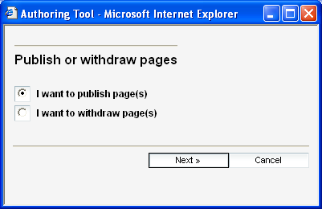
Choose whether you want to publish or withdraw pages.
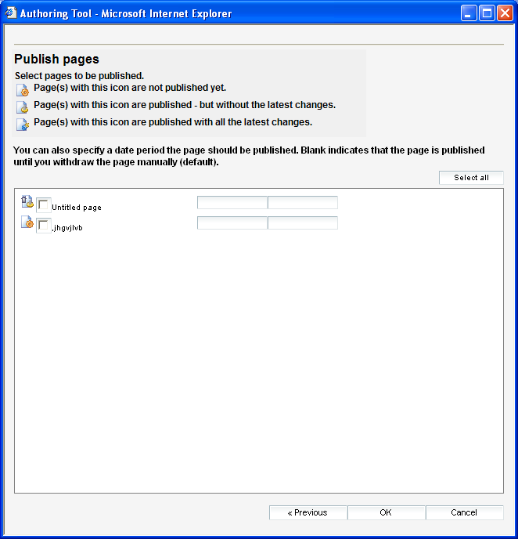
Pages with an orange gear are not yet published.
Pages with a yellow gear are published, but without the latest changes.
Pages with a blue gear and a yellow gear are published with all of the latest changes.
Select which pages to publish/withdraw.
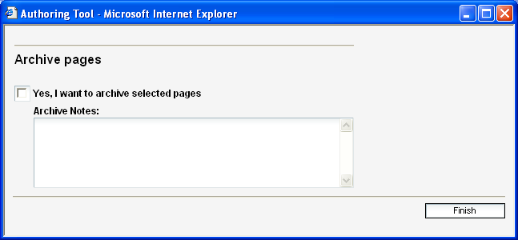
Finally decide if you want to archive the published page(s), for later recovery. You can add a note each time you are publishing. Click the Finish button.
Recover Page(s) from Archive
To recover pages from archive, click the Recover Page(s) from Archive button  on the Course Toolbar.
on the Course Toolbar.
Select which page to recover.
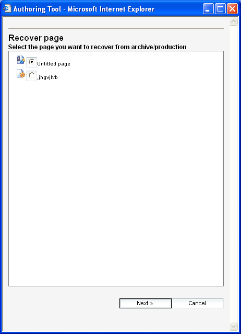
Select which version of the page you want to recover from the archive. THERE IS NO UNDO!
Click Preview to see the page(s).
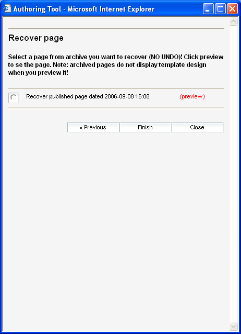
Note: Archived pages do not display their template design when you preview.