 on the Course Toolbar. The following data must be entered into the new page window:
on the Course Toolbar. The following data must be entered into the new page window:
To create a new page in your course, click the New Page button  on the Course Toolbar. The following data must be entered into the new page window:
on the Course Toolbar. The following data must be entered into the new page window:
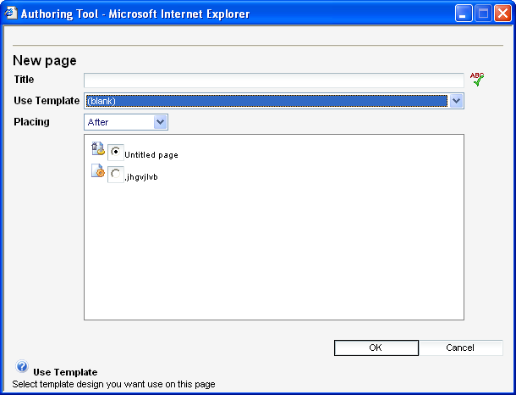
Placing
Placing indicates where the new page will be inserted in the course’s navigation structure. A list of existing pages is shown, and you can choose whether to insert the new page before or after the currently selected page.
Title
The title you enter is the text that will be visible in the Table of Contents
Use Template
This feature allows you to use an existing template when creating the new page. You can choose from any template in your existing course(s) or start with a blank page.
Click the OK button to finish.