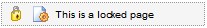on the Course Toolbar.
on the Course Toolbar.
To lock pages, click the Lock Pages button on the Course Toolbar.
on the Course Toolbar.

Select the pages to be locked. These pages cannot be changed or deleted. You must un-lock the page to be able to change it or delete it. Pages that are already locked pages are checked by default.
Click the OK button to finish.
When pages are locked, they will appear with the lock icon in the table of contents of the Authoring Tool.