 on the Page Toolbar.
on the Page Toolbar.
To insert a database element, click the Database Element Button  on the Page Toolbar.
on the Page Toolbar.
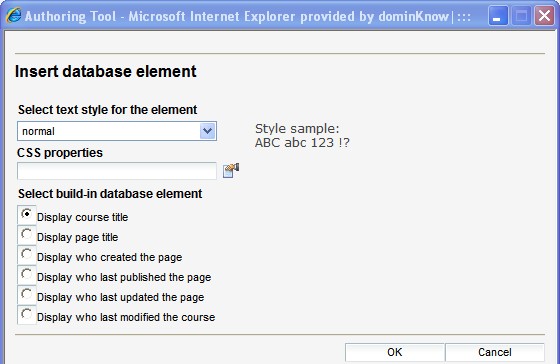
Select text style for the element
Select the text style you want to use on the database element (see preview).
Select built-in database element
You have the following options: