 on theCourse Toolbar.
on theCourse Toolbar.
To apply a template to one or several pages, click the Apply Template Button  on theCourse Toolbar.
on theCourse Toolbar.
Choose the template you want to apply to the page(s).
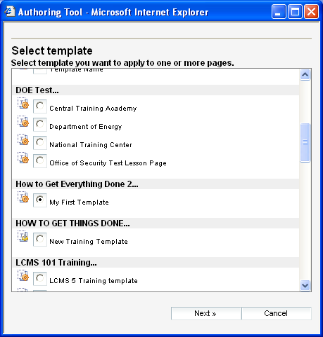
Then, check the pages you want to inherit the template design. If already checked, the pages are already using the chosen template design.
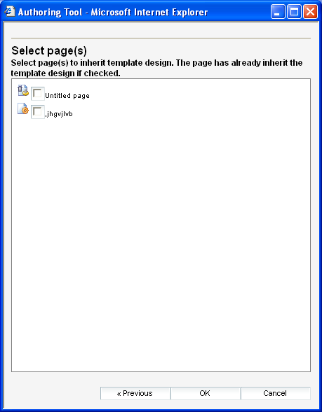
Finally click the OK button to confirm.